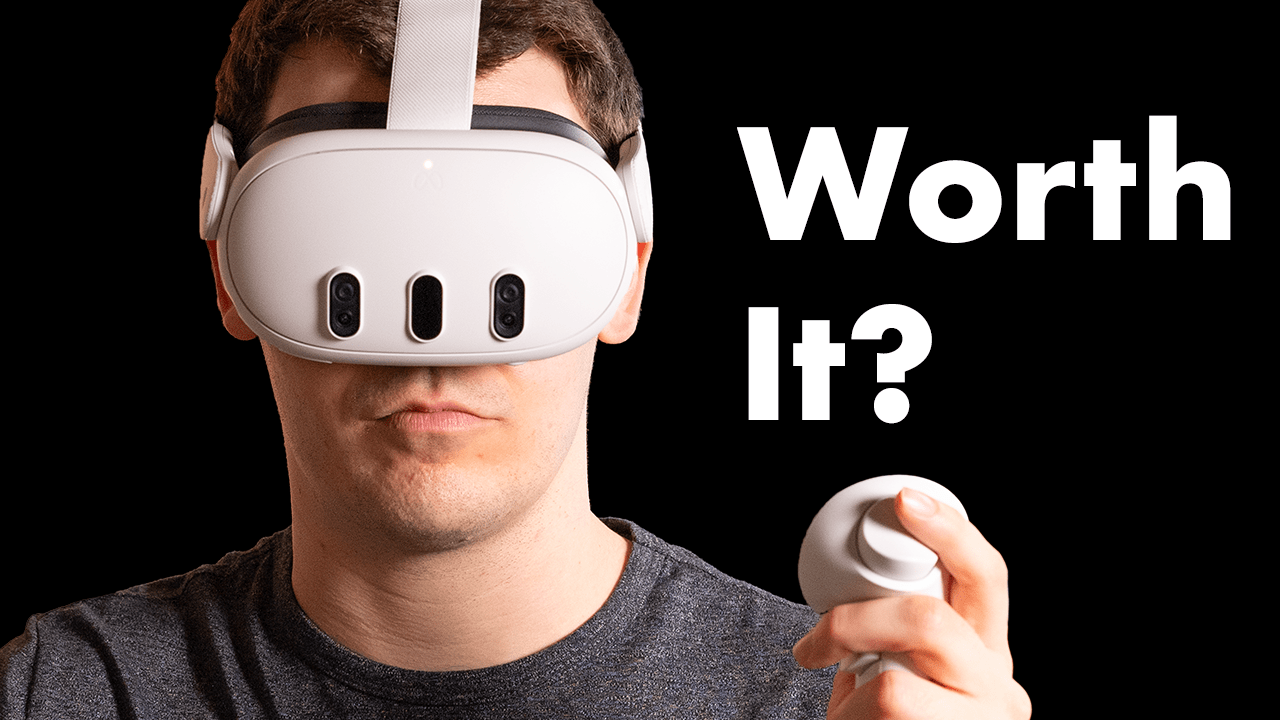Is the Google Pixel 8 Pro worth it after 6 Months? How good is the camera system? Does Video Boost really work? What exclusive features did it get that are now coming to other phones, and does that make it feel a bit less like a Google-exclusive phone?
Product Links:
Pixel 8 Pro (Affiliate Link)
Samsung S24 Ultra (Affiliate Link)
View all of our recommended products
Video Boost Video Examples
Without Video Boost:
With Video Boost:
Without Video Boost:
With Video Boost:
Video transcript:
Pixel 8 Pro Updates and Features
It’s been six months since I bought a Pixel 8 Pro, and while the camera system and Android experience have been great, I’m going to take you through where the Pixel 8 Pro stands right now in terms of its competition, what I’ve liked about it over the past six months, and ultimately who I think this phone is really for.
New Features and Improvements
First, let’s go through what’s new with the Pixel 8 Pro. Google made quite a few changes. They gave it a flat display, so it’s much easier to put a screen protector on. The display can go up to 1,600 nits of brightness for HDR and 2,400 nits for peak brightness. The back material is matte and doesn’t show fingerprints as easily, though that matters less once you put a case on it. Speaking of which, Google actually improved the design of their silicon cases to the point where I can actually recommend them now.
Temperature Sensor
Also new with this phone is the temperature sensor, which, on one hand, doesn’t make that much sense as a weird feature, but then, on the other hand, it actually, I guess, does kind of make sense to have in a phone. If Google decides to keep this feature, I think it’s going to be like the flashlight—remember those? You know, before your smartphone became more convenient to use as one. Though admittedly, checking somebody’s temperature via phone is more niche than the phone replacing a flashlight, and it’s a feature I’ve only used once in six months to check my temperature when I was sick. What do you guys think? Let me know in the comments. Is this a feature that should just be built into all smartphones, or is everyone just puzzled as to why Google decided to put it in this phone?
Camera Upgrades
Moving on, the camera system on the phone also got some significant upgrades. The main camera sensor got a bump with a wider 2.8 aperture that can gather 56% more light, and the ultra-wide now has a close focus distance of 2 cm, meaning you can get even better bokeh in the background of macro shots. This is a very good camera system, and the upgrades that it got are actually pretty decent, but if you were expecting this camera system to just blow away all of the other flagships, that is not the case.
With things like selfies, I noticed my skin tone looks a bit more pale compared to the other two phones, and this has always been something I’ve noticed with Pixels, and especially on third-party apps like Snap. Its color science for landscapes and street photography is still one of my favorites out there, and while I wouldn’t say the Pixel’s video quality beats the iPhone or S24 Ultras, it is pretty close, and it’s still very usable. Where I’ve seen this camera system struggle a bit is when the sun goes down, which, to be fair, every smartphone camera system is going to struggle more at night, but the Pixel struggles a bit more than other current flagships. Its camera system produced more lens flares at night than the S24 Ultra, for example. Night selfies were a weak spot; its front-facing camera struggled to get me in focus in multiple shots in multiple locations.
Video Boost
Now, one thing that can help boost your videos, especially at night, is Google’s new Video Boost feature, which lets you send your videos up to Google’s Cloud for further processing. This process preserves more of the data in the video that you actually took, and you can think of it in very similar terms to how raw image files keep more data than a JPEG image file does. This feature can actually get you some pretty impressive results, though it’s not perfect. You’ll still see some artifacts and digital noise if it was in the footage originally, but even with those imperfections, I found it does produce better footage than other competing phones in similar lighting situations. To view more of these comparisons for yourself, you can check out the blog post for this review, where I’ve posted some full video samples. Link to that in the description.
Magic Editor
The last new photo-related feature I found myself using quite a bit is the Magic Editor, which allows you to not only remove objects but also take an object and move it around the frame as well as size it. It’s great for those times when I don’t actually want to spend 10 minutes in Photoshop to get a similar result, and I like that when they generate your new photo, they give you several variations to choose from as well.
Favorite Features and User Experience
Moving on, now let’s talk about some of the other features I’ve really liked using on this phone. But just note that these features are not going to be exclusive to the 8 Pro. The first feature I’ve enjoyed using is Pixel Call Assist, a suite of phone call features. It blocks out so many spam calls, automatically screens calls with a Google Assistant, and in the rare circumstance where I have to talk to someone on the phone, like a customer service agent, it’ll stay on hold for me until somebody picks up on the other end. The other thing I think is a big advantage with Pixels is the Recorder app, which not only auto-transcribes pretty accurately but also recognizes different speakers as well.
The other thing I generally like with Pixels is the software experience that you get. Google’s Pixel Android Launcher is pretty clean, fast, and minimal, and while it may not be as slick as OnePlus’s OxygenOS, the Material You theme still looks great. The only thing I wish Google would do is just force all of the icons on the phone to adopt the Material You theme that you select. There are still too many apps that won’t automatically change their design to match the colors that you set. Another great thing about the Pixel Launcher is the At a Glance feature, which, by default, at the top left of the home screen will just show you information like the date and the weather. But say you have the flashlight on, it’ll just say, “Do you want to turn off your flashlight?” Or if you’ve got an upcoming flight or calendar event, it just kind of always displays the information you need to know at the right moment. Pixels, for me, provide one of the best, if not the best, typing experiences on any smartphone that I’ve used.
Unused Features and Downsides
Now, let’s go through some of the new Pixel 8 Pro features that I haven’t found myself using six months later. And the first one is actually Best Take. This is a feature that works on any photos in your Google Photos Library where you take a bunch of photos of people, but you just want one photo where everyone is looking at the camera. The weird thing for me about this feature is even though I take a ton of photos and a ton of photos with people in them, I don’t often find I’m in a situation where not everyone is actually looking at the camera because I just end up taking so many photos in rapid succession. I also don’t have young kids who I imagine that this feature is really, really good for. The one situation where I think this feature would have really come in handy actually is when you have people and pets all trying to look directly at the camera because pets are historically just very hard to get to look straight through a lens. Unfortunately, right now, this feature will only detect people’s faces; it doesn’t work with pets.
Another new feature I haven’t found myself using all that much is Audio Magic Eraser, which works pretty well to identify and remove parts of the background sound in any video in your Google Photos Library, though depending on the situation, it might not remove as much noise as you want. The last feature I haven’t found myself using is replacing the Google Assistant with Gemini as the phone’s assistant, and while I can certainly do things the Google Assistant can’t, like create custom images, write emails, posts, etc., the thing I found frustrating with it was for doing things like opening up apps or changing settings or, most importantly, playing music, which I thought was supposed to trigger switching it back to the Google Assistant, which you couldn’t even do, making using Gemini pretty much useless, at least in my case.
Battery Life and Performance
As far as battery life, it’s easily lasted me all day on a charge and to give you an idea of how I use my phone, my daily phone stats typically are around 1 to 2 hours of screen time per day with 2 to 3 hours of background activity, normally for podcasts and music. But keep in mind, depending on what you use your phone for, your battery life can vary, and sometimes wildly. As far as performance goes, it’s been fine for my needs as well; though Google’s Tensor G3 chip isn’t the fastest smartphone chip out there, the AI features it powers overall, in my experience, have been impressive and work pretty quickly.
Downsides and Issues
All right, so what are the downsides and issues I’ve encountered while using the 8 Pro? Well, one is actually its screen white balance. This phone screen just looks a bit more blue compared to other phones, and I wish Google would at least let you adjust the white balance or, better yet, bring back the auto white balance adjustment feature that they had in the Pixel 4 and 4 XL. I’d also like to see Google continue to make the repairability of this phone easier for the user, especially for something like swapping out the battery. Now that these phones have been announced to support seven years of software updates. The other downside, and this is a very slight, nitpicky downside, but with the Pixel 8 Pro this year, you… this is the phone that’s marketed to Google enthusiasts, and this year, this phone has felt a little less like the Google feature-exclusive phone. Now, what do I mean by that? Yes, you did get the Magic Editor, Best Take, and Gemini Nano before anybody else, but Gemini Nano can now be used on other Android phones, and starting on May 15th, the Magic Editor is coming to all Google Photos users, even iPhone users. Google arguably saved one of its biggest features for Samsung’s S24 launch, which is Circle to Search, where you tap the bottom bar and then circle whatever you see on your phone screen to search it. Now, this feature did roll out to the 8 Pro at the same time that I got the S24 Ultra. So technically, 8 Pro owners, you did get a Google feature first. But at the same time, it just… it kind of felt a little bit less special, like why did I get the Pixel if the S24 Ultra was just going to get this thing too? And it does illustrate this delicate dance Google has to do with the Pixel line of phones. Google wants to make a Google phone, but at the same time, they can’t ignore Samsung and not give them cool AI features, which is why the new S24 phones got a feature similar to the Magic Editor and other Gemini Nano-powered features as part of Samsung’s Galaxy AI feature suite. But Google still needs to reserve enough features to make the 8 Pro feel distinct from the S24 Ultra; otherwise, everybody’s just going to buy this phone.
Recommendation
And this brings me to the question I’ve had rattling around in my brain now for six months, which is, why would you buy this phone? I think you’d go for the Pixel 8 Pro because Pixels are typically selling for less than Samsung’s phones, providing a better value. You like the minimalist take with Google’s Pixel Launcher. You like the ergonomics of the phone better. You prefer the better typing experience. You primarily use Google services anyway and are intrigued with some of Google’s exclusive AI features on the phone and still want a great camera system and a phone that is actually great for making phone calls. But specifically, how did the 8 Pro’s features compare to the S24 Ultra? Well, I didn’t want this video to go another eight minutes, so I actually turned that question into its own video, which you can watch here:
And then if you’re stuck deciding between the 8 Pro and the Pixel 8, I also have a video comparing those two phones, which you can get to by clicking here: